


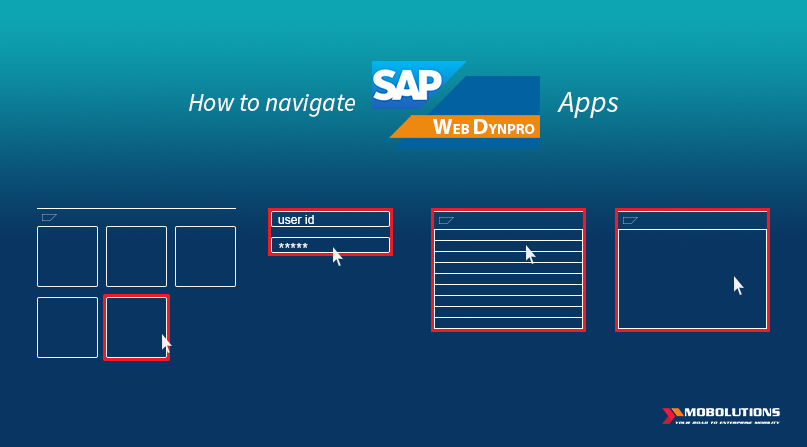
Quick facts about Web Dynpro: Web Dynpro is an SAP UI technology for developing Web-based business applications mainly in the ABAP environment. It is a client independent programming model and supports different platforms such as JAVA, ABAP and .NET. Dynpro refers to dynamic programming and is SAP’s legacy system for interactive UIs. Web Dynpro’s design […]

1. Does SAP Fiori have any offline capability? Yes, With SAP Mobile Platform (SMP), a native application like the SAP Fiori Client it is possible to leverage the offline OData capabilities offered by the server. In addition, SAP has enabled some SAP Fiori apps to run offline when “pre-packaged” as hybrid apps hosted inside a […]
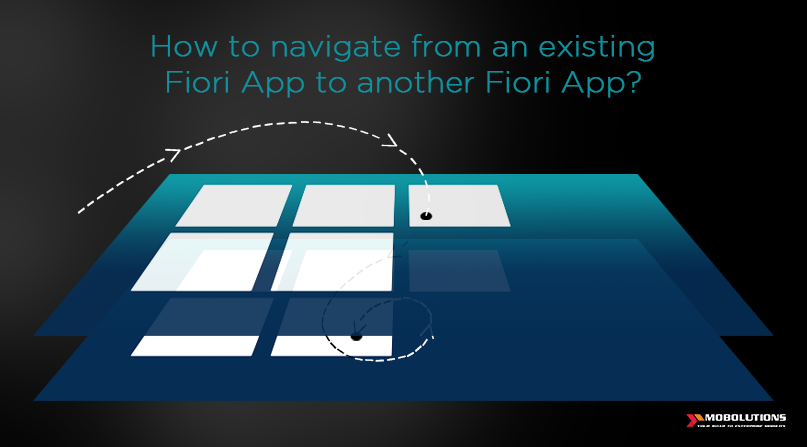
How to navigate from an existing Fiori App to another Fiori App? While it is certainly possible to switch easily from one Fiori App to another on the Fiori Launchpad, you can also navigate internally to other related Apps in your line of work by following the quick steps below. Login to the Launchpad Click […]
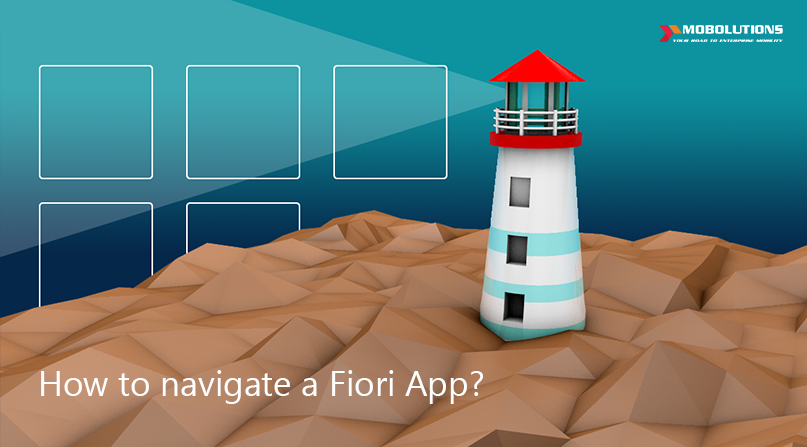
Is your organization planning to deploy Fiori Apps? Then maybe, you would want to experience what working with a Fiori App is like. In this simple step-by-step guide, we show you the features of the Schedule Payment Proposal App. Click on the Fiori app tile from the home screen You will be navigated to the […]

The Fiori Launchpad is an access to all Fiori apps whether on a mobile device or on the desktop. The apps are represented as individual tiles. The Fiori apps can be categorized into: Catalogs: A certain number of Fiori Apps that are assigned to a particular user role. Depending on the role and catalog assigned […]

Some commonly encountered errors while using Fiori answered. 1. How to respond if the tile keeps loading for a longer time? A. Need to check the network and server connectivity 2. How to respond if changes are not updated in the Launchpad? Clear metadata cache Transaction: /IWFND/CACHE_CLEANUP on Gateway Transaction: /IWBEP/CACHE_CLEANUP on Backend and Gateway […]
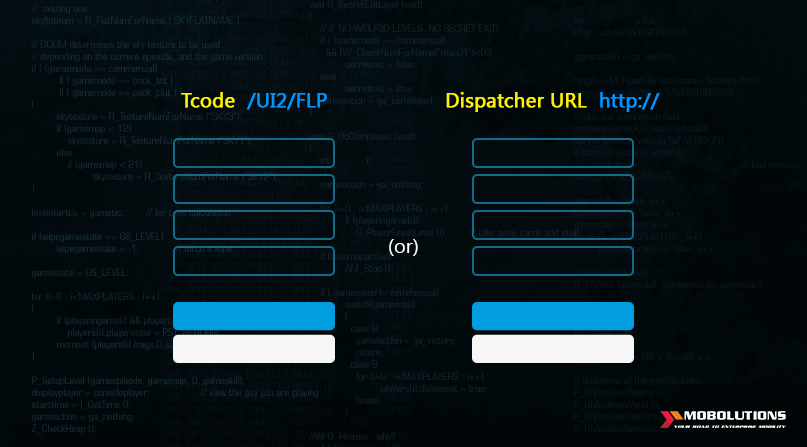
Logging in with the Tcode: Logon using SAP GUI Configure your server on the SAP Logon Click on the server you want to log in Choose the respective Client and enter the username and password Access Launchpad using SAP Easy Access Tcode: /n/UI2/FLP Fiori Launchpad opens in Internet Explorer with wide list […]

Defining SAP Fiori Launchpad Designer and its common purpose SAP Fiori Launchpad is a web-based entry point that delivers configuration capabilities for frequently used business apps across platforms and devices. SAP Fiori Launchpad Designer is an administrator tool that is generally controlled by SAP Basis Administrator or Fiori Administrator to manage catalogs, groups and tiles. […]
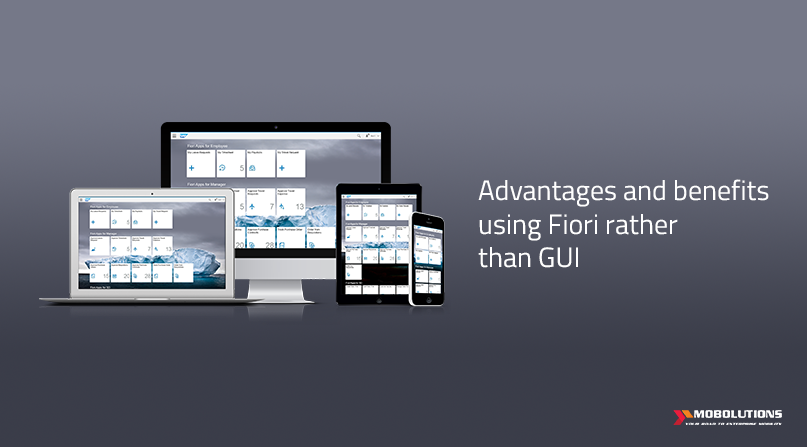
SAP Fiori was born as a response to the ever-growing digital world that requires the modern workforce to be adaptable working on the move across locations and time zones. The SAPGUI was less adaptive restricting users primarily to the desktop or laptop which didn’t provide a lot of flexibility for its users. Say, a manager […]