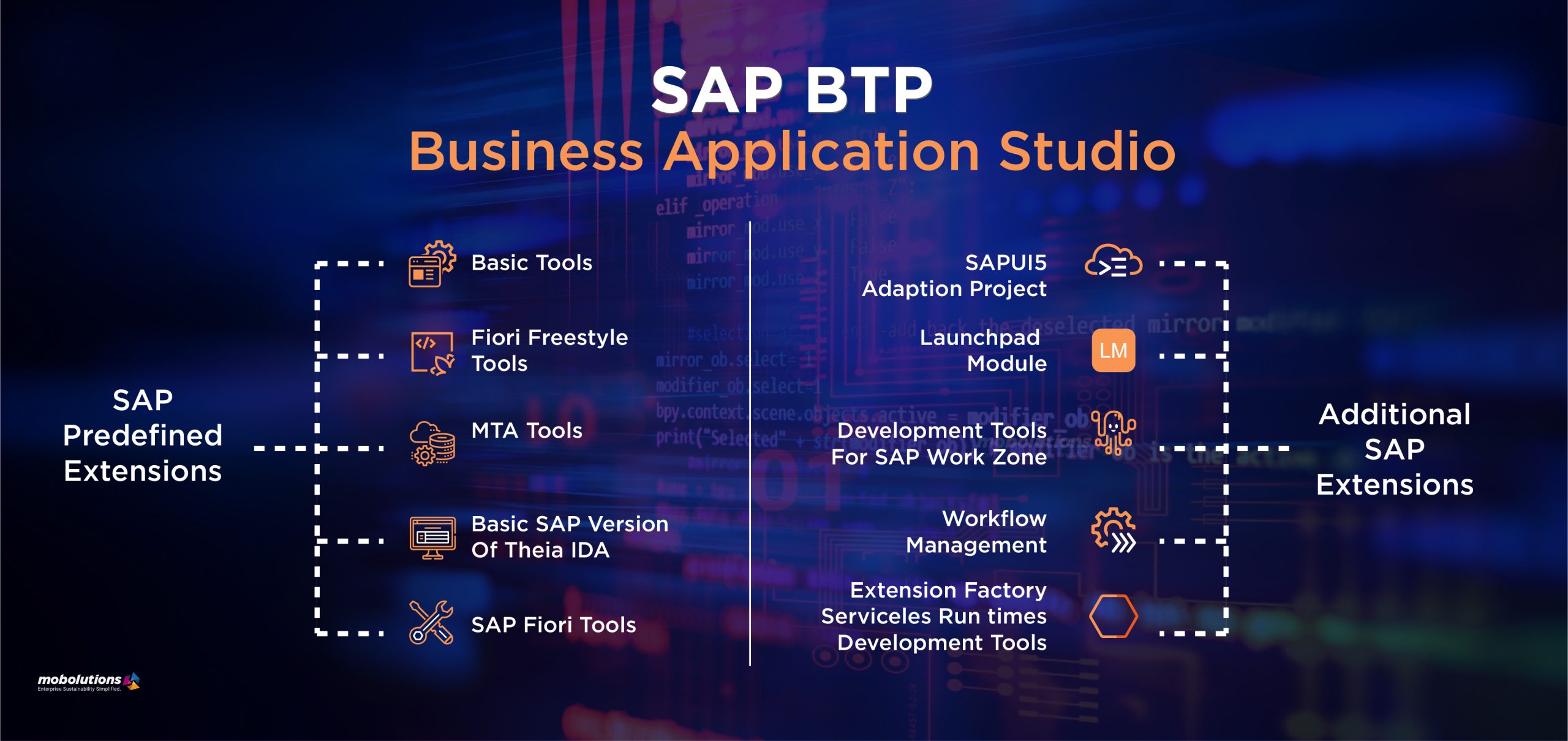SAP BTP – Business Application Studio
Please read the part 1 of the Blog – SAP BTP here
https://stage1.mobolutions.com2022/05/24/sap-business-technology-platform/
As per the last blog SAP BTP provide various services such as Business Application Studio, Conversational AI, Integration Suite, SAP Analytics Cloud, SAP App Gyver etc. Let’s talk about Business Application Studio in this blog
Introduction
SAP Business Application Studio is a service that is provided under SAP Business technology Platform that offers a modern version for efficient development of business applications for SAP. It is the best available alternative to SAP Web IDE as Web IDE is being deprecated by SAP. BAS provides the capabilities similar to other leading IDEs with command line and Optimized editors. SAP Business Application Studio provides a tailor-made development environment for various development scenarios, such as SAP Fiori, SAP S/4HANA extension, and Workflow with each of these scenarios allow to create different types of applications.
Benefits and Key Features of using SAP Business Application Studio
- Helps to increase the developer productivity by providing accelerated development environment using wizards, optimized codes and graphical editors to quickly run and test the applications.
- End to End development supporting SAP Fiori, S/4 HANA, work flow and mobile extensions
- It comes with inbuilt tools and pre-installed runtimes to simplify and save time to create and deploy the applications.
- It is accessible through Cloud and a browser and do not need to install software updates or extensions
Creating a basic application in BAS
- Login to SAP BTP Cockpit based on the license provided your organization and S-User Credentials.

2. Create a New Dev Space, Enter the name as required. There are various options available for Additional SAP Extensions, select if required.

3. The project will appear to be in “Starting” state and then changed to “Running”


4. Click on the Project and it opens the BAS Screen. Click on Start from template, select Fiori Application, and click on Start

5. Select the required Application type and floorplan and click on next.

6. Select the required Application type and Floorplan and click on next

7. Enter the Project Attributes as required

8. Open the file view1.xml and write the piece of code.

9. Right Click on webapp folder, Select new file and name it as ui5-deploy.yaml. Enter the configuration, credentials and app details.

10. Right click on Webapp and click open in terminal. Run the commands
- “npm install”
- “npm run build”
- “npm run deploy” – This will ask to allow for deployment and enter SAP credentials. Once completed, application will show deployment is successful.

Mobolutions Applications build using BAS
Mobolutions have built a wide variety of application using coding and deployment in Business Application Studio. These applications are built over S/4 HANA as well as the ECC 6.0 versions. It includes the plant maintenance module and material management module standard and custom transaction codes developed as Fiori applications which can be viewed on desktops, tablets, ipads as well as mobile phones
Some of the applications include
- Manage Work Order


- Manage Notifications

- Timesheet


Summary
The purpose of this blog is to provide a starting point to someone willing to jump into SAP BTP and utilize Business Application Studio to develop the applications. It also helps to understand the leverage provided by SAP BAS as it is the future of SAP applications. We at Mobolutions practice SAP BTP and BAS to develop various Fiori applications across SAP enterprise and its different modules. For more learning of BTP or to know about Mobolutions products or applications, reach out to us at
https://www.linkedin.com/in/khandelwal-ashish/