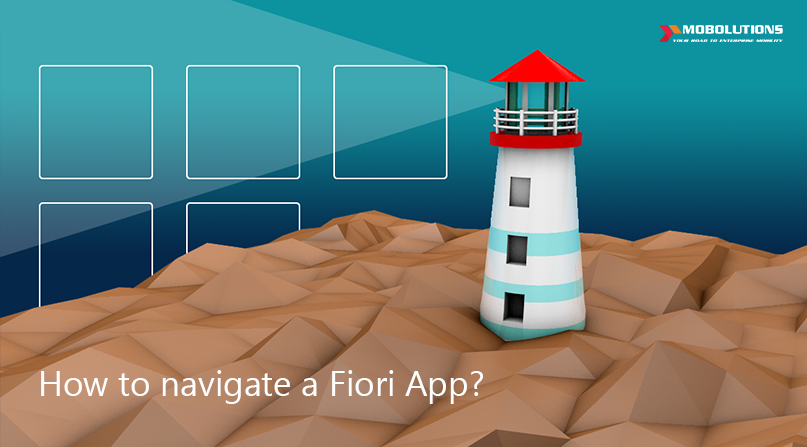How to navigate a Fiori App?
Is your organization planning to deploy Fiori Apps? Then maybe, you would want to experience what working with a Fiori App is like. In this simple step-by-step guide, we show you the features of the Schedule Payment Proposal App.
- Click on the Fiori app tile from the home screen

- You will be navigated to the Schedule Payment Proposal App screen

- Choose the Payment ID using the Identification filter and Click on ‘Go’ button

- Now you are able to see the payment/proposal details

- To create a new payment proposal, click on create button and enter the required details

- To schedule a payment /proposal, click on Schedule button

- Enter the scheduling time and click on ‘Schedule’ to continue scheduling the payment

- To delete any payment proposal, click on delete button

Would you like to know more about navigating another Fiori App? Please leave us a comment and we’ll get back.